Have you wanted to boost traffic to your website but don’t know where to start? Well, look no further – Google Ads is the solution! As an avid blogger and business owner, Google Ads has been instrumental in helping me drive targeted traffic to my site. The secret is in the setup – place your ads strategically and you’ll be raking in clicks in no time. Let me share how I’ve had success with Google Ads and how you can maximize your results. Whether you’re new to online advertising or a seasoned pro, these tips will increase the impact of your ads and have visitors flocking to your site. Get ready to take your Google Ads game to the next level and start seeing real results. Success is just a few clicks away!
What Are Google Ads?

Google Ads, formerly known as Google AdWords, is Google’s advertising system that allows businesses to show ads on Google Search and other Google properties. As an advertiser, you bid on certain keywords and pay Google only when people click your ads. It’s a cost-effective way to reach new customers and grow your business.
I absolutely love using Google Ads because it gives me so much control and flexibility over my ad campaigns. I can target ads to show up for specific search terms, customize the text and images in my ads, set a daily budget, and so much more. The best part is, I only pay when someone actually clicks my ad – so if no one interacts with my ad, I don’t pay a dime!
To get started with Google Ads, you’ll first need to set up an account and billing info. Then you can create your first ad campaign by choosing a campaign type (search, display, video, etc.), setting a budget, and bidding on keywords. I like to start with search campaign ads that show up in Google’s search results. You’ll want to choose highly relevant keywords, write compelling ad copy, and link your ads to optimized landing pages.
Monitor your ads closely, especially at first. Check impressions (how often your ad shows up), clicks, and conversion rates. Make changes to improve performance like adjusting bids, revising ad copy, or adding new keywords. The key is to continuously optimize your campaigns to get the most out of your advertising budget.
With the right strategy and optimization, Google Ads can drive tons of qualified traffic to your website. And the best part is, you have access to tons of data to see what’s working and make changes to improve your results over time. Google Ads is an incredibly powerful platform, and when used effectively, it can be a game changer for any business. Start advertising today!
Benefits of Using Google Ads
Google Ads are one of the best ways to drive targeted traffic to your website. As an avid online advertiser, I’ve found Google Ads to be incredibly effective for boosting brand awareness and sales. Here are a few of the major benefits I’ve experienced:
- Highly targeted ads. Google Ads allow you to show your ads only to people searching for keywords related to your business. This means more of your ad spend goes toward connecting with motivated customers actually interested in what you offer.
-Measurable results. One of the best parts about Google Ads is that you can see exactly how your ads perform. You’ll know things like how many people saw your ad, how many clicked, and how much you’re paying per click. This makes optimizing your campaigns easy. If an ad isn’t performing well, you can make changes to improve it or pause it altogether.
Flexible budgeting
With Google Ads, you’re in complete control of how much you spend. You set a daily budget and only pay when people actually click your ads. You can start with a small budget and scale up as you see results.
-Runs on Google Search and beyond. Your ads can appear not only on Google Search but also on the Google Display Network, YouTube, and Gmail. This exposes your brand to motivated customers across many channels.
Google Ads is an incredible “do-it-yourself” advertising platform. While there is a learning curve, the potential benefits to your business are huge. Give Google Ads a try—you’ll be thrilled with the results! With some time and optimization, Google Ads can become one of your most powerful marketing tools.
Key Factors for Success With Google Ads
To succeed with Google Ads, there are a few key factors to keep in mind. As an avid Google Ads user myself, following these tips has led to great results for my business.
Choose Highly Targeted Keywords
Pick keywords that your ideal customers are actually searching for. Do some research to find keyword gems that are specific to your product or service. The more targeted the keyword, the higher your ad rank will be and the lower your costs per click.
Optimize Your Ad Copy
Write catchy yet informative ad copy that compels people to click. Include your main keyword in the headline and description, highlight key benefits, and use power words to grab attention. Keep your copy concise while conveying your unique value proposition.
Set a Realistic Daily Budget
Decide on a daily budget that fits your business goals and set your campaign to the “standard” delivery method. Start with a modest budget and adjust based on your results. There’s no point setting a huge budget if you end up overspending on irrelevant clicks! Monitor your campaign closely, especially at the start.
Focus on Conversions
The key to success with Google Ads is optimizing for conversions, not just clicks. Set up conversion tracking for desired actions like purchases, signups or phone calls. See which keywords, ads and audiences are driving the most valuable conversions and adjust your campaign accordingly.
Remarket to Engaged Audiences
Run remarketing campaigns to stay in front of people who have visited your website. Show ads to custom audiences based on what pages they viewed. Remarketing helps maximize the impact of your Google Ads spend by targeting users already familiar with your brand.
Following these five factors and regularly optimizing your campaigns based on data will set you up for rewarding success with Google Ads. Stay passionate, keep learning and don’t get discouraged if you face challenges. With practice and persistence, you’ll be a Google Ads pro in no time!
Setting Up Your Google Ads Account
Setting up your Google Ads account is fun and rewarding! As an enthusiastic marketer, I love optimizing campaigns and seeing the results roll in. Here are the steps I take to get started:
Creating Your Account
Head to ads.google.com and click “Start now.” Enter some info like your business name, address, and website URL. Choose your time zone, currency, and the types of ads you want to run (search, display, video, etc.).
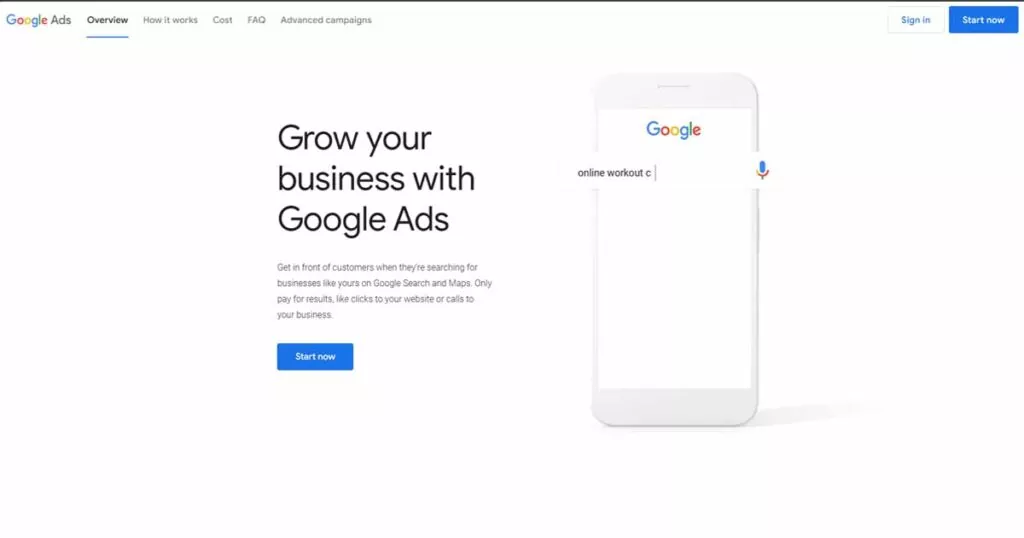
Once your account is set up, it’s time to build your first campaign! A campaign groups together ads that share a budget, location targeting, and bidding strategy. Name your campaign something short but descriptive. For example, “Spring Promo” or “New Website Launch.”
Setting a Budget
Decide how much you want to spend on your campaign each day or month. I usually start small while testing and then increase the budget if the campaign is successful. You have the flexibility to change your budget at any time.
Choosing Locations and Devices
Target your ads to specific locations and devices to reach your best potential customers. You can target by country, state/province, city, ZIP/postal code, and radius around a location. For devices, choose options like desktops, laptops, tablets, and smartphones. The more targeted your locations and devices, the higher your ad relevance will be.
Selecting a Bidding Strategy
Your bidding strategy determines how much you’re willing to pay for each click or impression. The options are manual cost-per-click (CPC), where you set maximum CPC bids, and automated strategies like target cost-per-acquisition (tCPA), where Google Ads optimizes your bids to achieve a target acquisition cost. I prefer tCPA since Google does the hard work for me!
Designing Your Ads
Create eye-catching text, image, and video ads to display with your search results and on other websites. Include things like your business name, a short headline, a compelling description, and a call to action like “Buy Now” or “Learn More.” Use keywords and phrases related to your product or service so your ads will show for the most relevant searches.
With your campaign set up and ads designed, you’re ready to launch! Monitor your campaign daily and make changes to improve performance. The key is testing and optimizing to achieve the best results. Happy advertising!
Choosing the Right Campaign Type
When it comes to Google Ads, the campaign type you choose is crucial to getting the best results. As an avid Google Ads user, I’ve tested many campaign types over the years and found some work fabulously while others flop. Based on my experience, here are my top tips for selecting a campaign type that will maximize your ad performance.
Search Network Only
For most businesses, search network only campaigns are the way to go. These ads show up on Google search results pages and are perfect if you want to drive traffic to your website. I’ve had huge success with these campaigns, gaining thousands of clicks each month from people searching for terms related to my business. The key is choosing targeted keywords, placing your ads on the right searches, and crafting compelling ads that get clicked.
Display Network Only
If brand awareness is your goal, display network only campaigns that show image and text ads across Google’s display network could be ideal. These campaigns allow you to reach new audiences and increase impressions. However, the results can be hit or miss. I’ve run some display campaigns that generated lots of impressions but little interest. But when I found the right targeting and creative, display ads led to a noticeable lift in web traffic and brand search volume.
Search Network with Display Select
This campaign type runs your ads on both the Google search network and an optimized selection of high-performing display network websites and apps. It gives you the benefits of search and display together. I’ve discovered this can be an effective campaign type, leading to strong results at a lower cost since Google automatically chooses the best display placements for your ads. The key is starting with a search network only campaign to gather data before expanding to the display network.
Video Campaigns
If you have an awesome video, video campaigns are the way to go. These campaigns run TrueView video ads on YouTube and across the web, allowing you to share your video creative with new audiences. I’ve run video campaigns to promote video content on my YouTube channel and website, gaining millions of views and lots of new subscribers and customers. The trick is crafting a compelling video, choosing relevant targeting, and optimizing your ads and bids to maximize views and engagement.
Writing Compelling Ads and Landing Pages
When it comes to Google Ads, the key to success is crafting compelling ads and landing pages. As an enthusiastic online marketer, I’ve learned that the power of persuasion is paramount! Here are some tips I’ve picked up along the way:
Grab Attention
Your ad headline and description are your chance to grab the reader’s attention. Use power words like “exclusive,” “free,” or “secrets” and be benefit-driven. Mention the key benefits and solutions you offer. Keep it short, around 5-10 words for the headline and 2 short sentences for the description.
Share Your Value Proposition
On your landing page, make it crystal clear what value you offer. State how you can solve the customer’s problems or meet their needs. Share the key benefits, features, and solutions that set you apart. Use visuals like images, diagrams, or videos to help convey your message. Keep text focused, around 50-100 words for each section.
Build Trust
To get visitors to convert into leads or sales, you need to build trust and credibility. Include client testimonials, case studies, reviews, or credentials to establish your authority. Explain how you’ve helped other clients achieve success. Mention any awards or certifications you’ve earned. Be transparent by disclosing information about your company, team, and experience.
Offer an Incentive
Everyone loves a deal, so offer an incentive to motivate people to take action. You might offer a free download, coupon, or limited-time discount for signing up or making a purchase. Just be sure your incentive still allows you to profit and is in line with the value of what you’re offering.
Make it Easy to Convert
Finally, once you’ve captured interest and built trust, make it easy for visitors to convert. Include clear calls-to-action like “Get started today” or “Buy now.” Offer multiple ways to sign up or purchase, e.g. by phone, online, or in-person. And be sure your landing page is optimized for mobile since many people now browse and buy on their phones.
Following these enthusiastic tips, you’ll be placing Google Ads and optimizing landing pages like a pro in no time! Success is within your reach. Now get out there, take action, and start reeling in more leads and sales!
Setting Your Daily Budget
When it comes to setting your daily budget for Google Ads, I like to start high and adjust from there. As an enthusiastic advertiser, I want the largest possible audience to see my message, so my philosophy is go big or go home!
Set an Ambitious Initial Budget
For a new campaign, I typically set a daily budget of at least $50 to $100. This allows your ads to be shown prominently and frequently, exposing them to lots of potential customers. If you have the means, consider $200 or more—the larger the budget, the faster your ads can accumulate impressions and clicks.
Once your campaign is live for a few days, check on its performance. Are you getting lots of impressions and clicks? Fantastic! This means your ads are resonating and you’re well on your way to conversions and sales. Keep that budget as is or increase it to continue momentum.
If clicks and impressions seem low for your budget, don’t despair. It may take time for Google Ads to optimize your campaign and find the right audiences. Give it a week or so before making changes. If performance is still lackluster, consider pausing the campaign to rework your keywords, ads or targeting.
Make Adjustments Based on Performance
The great thing about Google Ads is you can easily adjust budgets at any time. If after a couple of weeks your campaign is converting like crazy, increase your budget by as much as 50-100% to drive even more traffic. If costs seem too high for the results, simply lower your budget in increments of 10-25% until you find the sweet spot.
The most important thing is not how much you spend but how well your budget is performing. Keep a close eye on metrics like cost per conversion, click-through rate and return on investment to make sure your Google Ads budget is money well spent. With regular optimization, you’ll discover the perfect budget for your needs and goals.
Staying on top of your campaign’s performance and adjusting budgets accordingly is the key to success with Google Ads. An enthusiastic and hands-on approach will help maximize your results and propel your business forward!
Monitoring and Optimizing Your Campaigns
Now that your Google Ads campaign is up and running, the real work begins—keeping a close eye on how your ads are performing and making changes to optimize them. As an enthusiastic advertiser, monitoring and optimizing your campaigns is one of my favorite parts!
Check your ads daily
I log into my Google Ads account every morning to see how my ads did overnight. I look for any obvious issues like a spike in cost or drop in clicks that could indicate a problem. The sooner you catch issues, the sooner you can make fixes to get your campaign back on track.
Analyze your key metrics
The numbers don’t lie—so study your key metrics like impressions, clicks, click-through rate (CTR), cost-per-click (CPC) and conversion rate. Look for any metrics that seem off from your past averages or target goals. Maybe your CTR has dipped, indicating your ad copy or landing page could use some freshening up. Or your CPC has risen, signaling increased competition or demand. Use these metrics to determine where optimizations may be needed.
Make incremental changes
Don’t overhaul your whole campaign at once. Make small, incremental changes so you can see how each impacts your results. Things like slightly revising your ad copy or bid amounts, adding new ad extensions, refining your target audience or adjusting budgets. Give each change a week or so to take effect before making another adjustment.
###Check search terms and placements
See what specific search terms and placements are triggering your ads. Focus your budget on terms and placements that are relevant, targeted and driving the most valuable traffic. Add negative keywords to block irrelevant searches. Optimize your ad schedules based on when you’re getting the most impressions and clicks.
Keeping a close eye on how your Google Ads are performing on a daily basis and making incremental optimizations over time will help maximize your campaign results. Through analyzing metrics, search terms and making small tweaks, you’ll achieve an ads campaign that’s high-performing and cost-efficient. Staying on top of your Google Ads is the key to success!
Google Ads FAQs: Answering Common Questions
So you’ve decided to try Google Ads to promote your business—great choice! As an avid user myself, I’ve found Google Ads to be an effective way to reach new customers. But I know how confusing it can be to get started, so I wanted to answer some of the most common questions I get about setting up and optimizing your Google Ads campaigns.
How do I create an account?
Creating a Google Ads account is free and only takes a few minutes. Simply go to ads.google.com and click ‘Start now.’ You’ll be prompted to enter some basic info about your business and payment method (don’t worry, you only pay for the ads you run!). Once your account is set up, you can start building your first campaign.
What’s the difference between a campaign, ad group, and keyword?
A campaign is the overall container for your ads. Within each campaign, you’ll have one or more ad groups, which group together similar keywords and ads. Keywords are the words or phrases that trigger your ads to show. For example, if you own a shoe store, you might have a ‘Spring Shoe Sale’ campaign, with ad groups for ‘women’s shoes,’ ‘men’s shoes,’ ‘kid’s shoes,’ and keywords in each group like ‘sneakers,’ ‘sandals,’ ‘boots,’ etc.
How much do Google Ads cost?
You set a budget for your Google Ads campaign that determines how much you’re willing to spend each day. Unlike traditional ads where you pay upfront for placement and hope for results, you only pay Google when someone actually clicks your ad. You also determine a bid, which is the maximum amount you’re willing to pay each time your ad is clicked. If your bid is lower than other advertisers’, your ad may show lower or not at all. I always recommend starting with a small daily budget ($10-$25 per day) so you can monitor how it’s performing before increasing.
Should I hire an agency to help with Google Ads?
Hiring a Google Ads agency can be helpful, especially when you’re first getting started. They have experience optimizing campaigns for the best results. However, Google Ads is designed to be user-friendly for small businesses, so you can definitely handle it yourself if you’re on a tight budget or want more control over your campaigns. Many agency owners, like myself, offer free resources to help DIY users, so don’t hesitate to search online for tips and best practices.
Does this help clarify some of the basics? Let me know if you have any other questions about Google Ads. I’m happy to help in any way I can!
Conclusion
So there you have it, my tips for maximizing your Google Ads results. Place your ads strategically, choose engaging ad copies and images, set competitive bids, and closely track your metrics. With some experimentation and persistence, you’ll be well on your way to getting more clicks and conversions. The power of Google Ads is truly amazing, so take advantage of this platform and watch your business grow! I hope these suggestions were helpful. Now get out there, run some ads and make it happen. You’ve got this! With the right approach, Google Ads can be an incredibly effective tool for any business. Best of luck and happy advertising!

Pingback: How to Set Up Google Analytics in 3 Simple Steps -